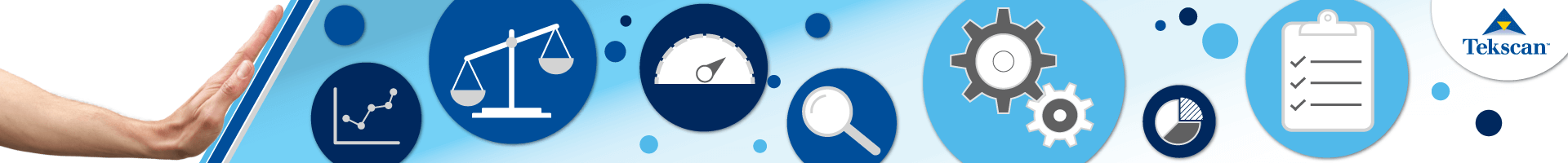Did You Know Evolution Pressure Mapping Systems Can Operate on a Windows Tablet?

I-Scan™ users: Did you know that you can run your I-Scan Evolution™ software on a tablet? Well, if your tablet operates on a 64-bit version of Windows® 10-&-up operating system (either Home or Professional), it’s true!
Because I-Scan systems are compatible with Windows operating systems, you can use your I-Scan Evolution software as you would normally on a desktop or laptop PC. This feature makes your I-Scan system more portable and provides other capabilities, including:
- Remote data collection and analysis
- Remote control of viewing recording/triggering of a system
- Ability to test in areas that may have safety risks, such as machine setup or production line spot checks
There are, however, a few technical requirements to keep in mind.
Your Tablet Must Have a USB Connection
A USB A 2.0 connection is required to power and connect your I-Scan Evolution scanning electronic handle to the I-Scan software. Almost any Windows-based tablets will include a USB A 2.0 port.
Newer tablets and computers with USB-C ports will work with Tekscan hardware with a USB-A to USB-C adaptor.
ARM CPUs are NOT Supported
Windows tablets with ARM CPUs are becoming more common since they are cheaper and lower power. Unfortunately, our systems are not compatible. See our recommended tablets here.
Each Tablet Must Have Its Own Software License
As you know, each I-Scan purchase is specified with only one (1) software license. Contact a Tekscan Sales Representative to purchase more software licenses.
Tablet Capabilities is Only Available for Single-Handle I-Scan Evolution Systems
For practicality reasons, tablets cannot support systems that require multiple handles.
You Must Be Using I-Scan Version 7 and Above
If you’re not currently using I-Scan Version 7, contact a Tekscan Sales Representative to purchase an upgrade.
Bonus!: Wirelessly Display Your Tablet Screen on a Different PC Via Remote Desktop Connection
Perhaps you’re familiar with the Remote Desktop Connection feature that can be found within the Control Panel of Windows operating systems. If not, check out this Microsoft Support article for the details. Once a Remote Desktop Connection is established between your tablet and an external PC, you’ll instantly be able to view I-Scan readings. This can be useful for sharing real-time data to a larger audience, or in testing areas where a PC cannot be tethered to the sensor. You can also use 3rd party screen sharing programs to access the tablet display.
Interested in learning more? Contact a Tekscan Sales Representative today!