How to improve calibration accuracy and repeatability with ELF?
Issue: After calibration with a known load (via the INSTRON) we get errors of approximately +/-20%. We used different sensors but the error remains the same.
Solution: Make sure the sensitivity is set correctly. (The maximum load should be about 80%-90% of the full range.) Check this before the sensor is calibrated by applying the maximum load and making sure the number that is output (% Digital Output) is between 80-90% on the screen. Since the system uses an 8-bit analog-to-digital converter, this would translate to a “Raw” digital output value of about 200-230 out of a maximum of 255 (8-bit).
In the calibration screenshot below, the "Raw" value is 34 (out of 255) for the highest calibration point.
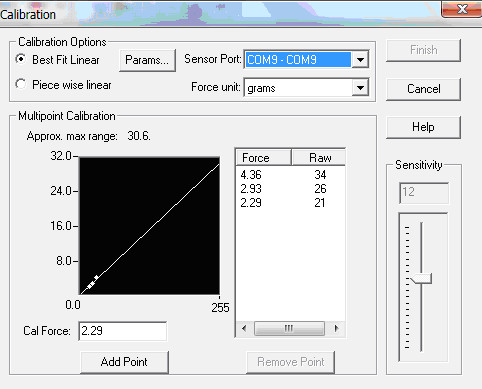 Calibration menu screeshot
Calibration menu screeshot
This point, 34 (out of 255) is at the very beginning of the Sensor's curve, which is not very predictable. Since the repeatability error is based on the full-scale value of 255 Raw, you will want to increase the Sensitivity until the load you are measuring will use 80%-90% of the full range.
Link to this FAQ