Reinstalling the T-Scan Handle Drivers
Sometimes you cannot run a New Scan, indicating a possible driver issue with your Evolution™ handle.
To reinstall the drivers, please go C:\Tekscan\TScan\Drivers and double-click (run) Install Tekscan Evolution USB driver.
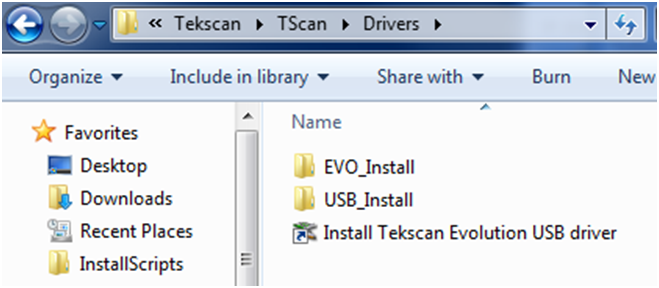
Restart T-Scan™ when done and see if this fixes the new scan issue.