How to view pressure data ASCII files with the extension .asf?
Question: How can I view array pressure data ASCII files (with the extension .asf)? When I try to open a .asf file, Windows Media Player opens and says that it cannot play the file.
Answer: Microsoft uses the ".asf" file extension for Advanced Streaming Format files. Usually, you will want to open any ASCII data file that you Export from your Tekscan application in Excel, or in another spreadsheet program.
To do this, start Excel first. You can then Open the .asf file in Excel. (Hint: you will need to see "All Files (*.*)" in order to see .asf files.) This information will also apply to other Tekscan ASCII file extensions, .asg for ASCII Graph data, and .asc for ASCII COF data.
When you open the file in Excel, this dialog box will come up:
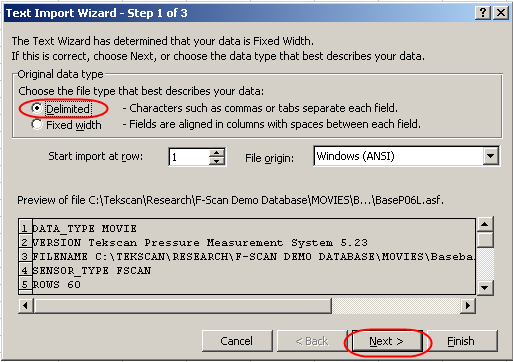 Excel dialog box - Text Import Wizard Step 1 of 3
Excel dialog box - Text Import Wizard Step 1 of 3
You need to choose "Delimited" as the file type (as shown above). (The .asf file is a Comma Delimited file.) Click Next
On the Next screen, you need to check "Comma" as the Delimiter. You can then click the Finish button:
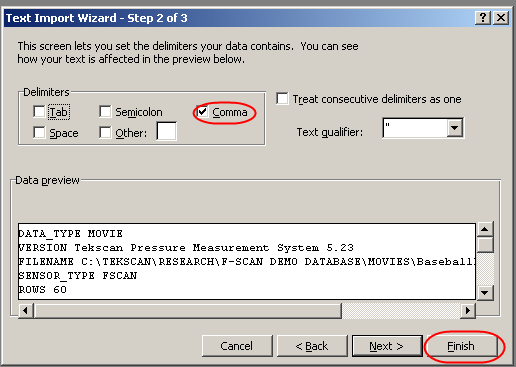 Excel dialog box - Text Import Wizard Step 2 of 3
Excel dialog box - Text Import Wizard Step 2 of 3