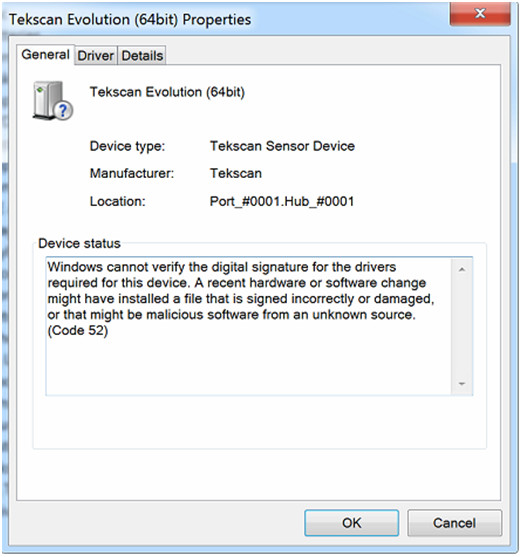Error: Handle Driver is Not Loading - Error Code 52
Issue: T-Scan or I-Scan doesn't see the Evolution handle. The Device Manager shows Code 52 error.
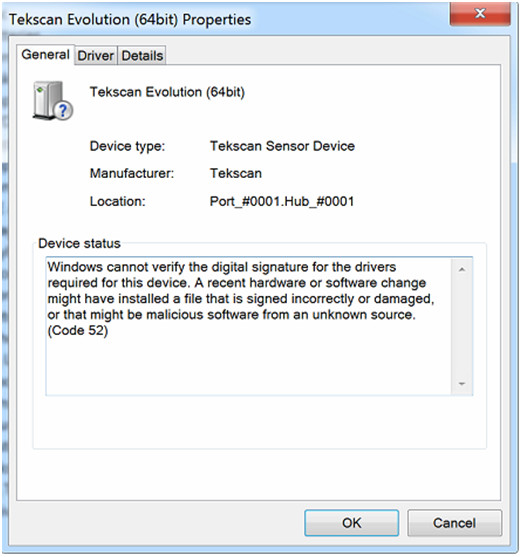
Solution:
First enable Windows Updates on your system. Install all the critical updates and see if this fixes the Code 52 error.
If not, this could be caused by a required security patch from Microsoft (that is missing). Info on the update needed:
https://support.microsoft.com/en-us/kb/3033929
Download of the update:
https://technet.microsoft.com/en-us/library/security/3033929
"SHA-2 certificates require KB3033929 on Windows 7
If your certificate uses SHA-2 or has SHA-2 certificates in its chain of trust and you are using it to sign kernel modules, then you should be aware of KB3033929, an update for Windows 7 distributed through Windows Update. On versions of Windows 7 without this update, the kernel will reject signatures made with certificates that use SHA-2, so they cannot be used to get a kernel module to load."
Select your Windows OS, download, install and re-boot the computer.
Link to this FAQ