How can I extend the length of USB cables for Tekscan Handles?
Question: How can I extend the length of USB cables for Tekscan Handles?
Answer: You can purchase a 16 foot Active Repeater Cable (USB Extension) from Tekscan. Two of these may be used to extend the cable to about 45 feet.

Or, you can also extend the length of a USB cable by adding as much as 150 feet of CAT-5 network cable with the use of USB-to-CAT5 couplers from Video Products, Inc.
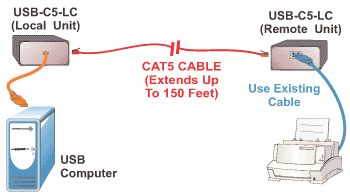 Network cable extension diagram
Network cable extension diagram
USB-C5-LC Self Power Extender 150 ft
You could also use a powered 4 port extender:
USB-C5-PA 4 Port, Extender, 150 ft, powered
http://www.vpi.us/usbc5.html
Use this coupler if you need to link two CAT-5 cables:
RJ45-FF CAT5E RJ45 COUPLER F-F
These products can be purchased on line from:
http://www.vpi.us/catacc-couplers.html
CAT5e-100-color Cat5e 100 ft, any color
CAT5e-50-color Cat5e 50 ft, any color
Link to this FAQ