Unhandled Exception Error
Problem: The following "Unhandled Exception" error comes up when the new T-Scan is started:
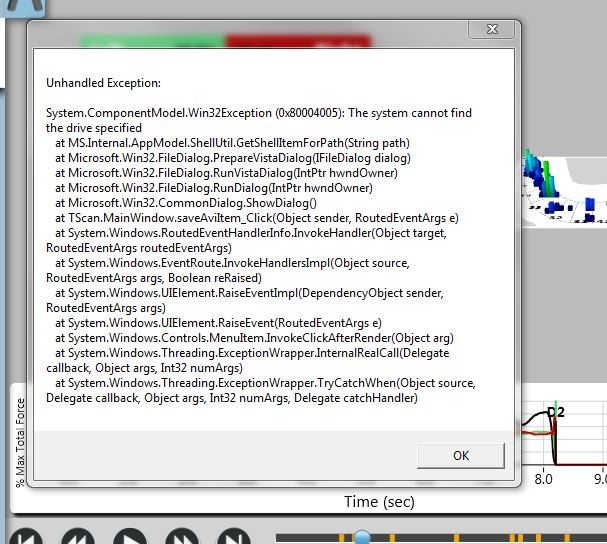
Solution:
- Plug in the USB handle and wait a few seconds, so the correct handle drivers are installed.
- Start the T-Scan software and confirm the above error is gone.
- Now it's OK to start T-Scan without the handle. It would not force an unhandled error, as the drivers are already installed.